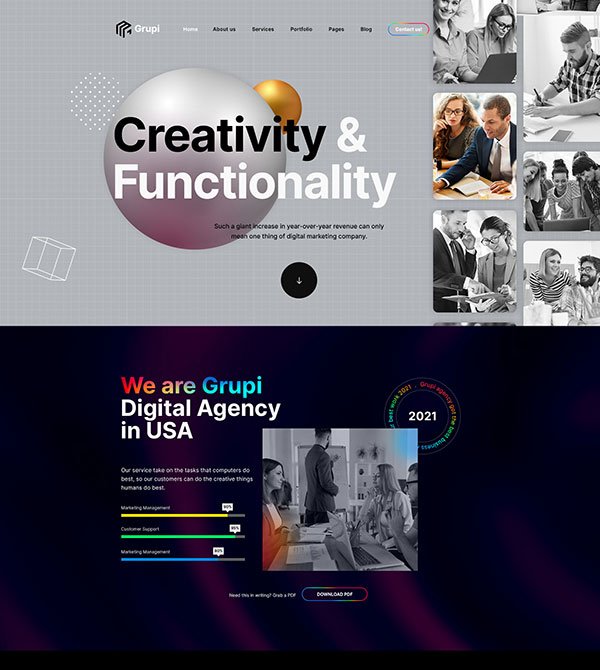Effective Visual Regression Testing Strategies For 2024 In today’s world, software products are continuously updated with new technology advancements. While these updates are crucial for businesses, they can unintentionally introduce bugs into applications and websites. If testing fails to catch and fix these bugs thoroughly, organizations can suffer significant financial losses when the software is used in the real world.
Typically, testing focuses more on software functions than user interface (UI) and visual elements. However, bugs that impact a software’s look and feel deserve equal priority. Regressions from software updates can directly impact the usability and experience of applications and websites. This is where visual regression testing is essential.
Visual regression testing, a type of visual testing, ensures updates to the system, code, or software do not negatively affect the user interface or overall usability. This article provides more details on visual regression testing and effective visual regression testing strategies for 2024.
So let’s get started!
Table of Contents
- What is Visual Regression Testing?
- Why is Visual Regression Testing Important?
- Benefits of Visual Regression Testing
- Visual Regression Testing Strategies for 2024
- Conclusion
What is Visual Regression Testing?
Visual regression testing, often called visual software testing, is a quality assurance process that checks if all visible components of an application’s user interface (UI) appear reliable and suitable from the user’s perspective. It checks if the user interface (UI) of an application, website, or software still appears accurately after any code changes.
The two primary goals of conducting visual regression testing are:
- Guarantee visual consistency, which means verifying that the visual layout and arrangement of all UI elements, including buttons, menus, icons, text, and so on, continue to appear cohesive and intact after any new software modifications or updates.
- Ensuring visual fidelity, which means confirming that the application’s front-end displays information, data, fonts, styles, alignments, and overall aesthetics exactly as intended visually.
Visual regression testing is a crucial quality assurance process that verifies all visual UI components of a software application to appear reliably and consistently to the end-user in the intended visual design across varying interfaces.
This testing works by creating, analyzing, and comparing browser screenshots of the UI. The objective is to detect any pixel changes, referred to as visual diffs, perceptual diffs, CSS diffs, or UI diffs. This ensures the application’s functionality and intended visual experience remain intact through software updates.
Why is Visual Regression Testing Important?
Visual regression testing is becoming vital in today’s continuous integration workflows. It ensures new changes do not negatively impact the layout as the application evolves across versions and browsers.
It is critical for preventing potentially costly visual defects from reaching real-world application usage. Failure to visually validate UI updates can severely degrade user experience and result in revenue leakage. This is because traditional functional testing focuses narrowly on validating data inputs and outputs. While helpful for catching many backend bugs, it overlooks front-end visual inconsistencies like misaligned icons, incorrect fonts, impaired responsiveness, or obscured elements that frustrate users. Subtle visual flaws easily slip through even robust functional test suites.
Visual regression testing strategically compares the latest UI screenshots against earlier versions to safely identify and fix visual inconsistencies before they reach customers. Checking renderer correctness across browsers is essential because visual impressions profoundly influence user perceptions of application credibility and vendor competence.
Benefits of Visual Regression Testing
Visual regression testing offers several advantages that enhance quality assurance:
- Improves User Experience: A single automated visual test can check multiple UI parameters, including label presence, font types, alignment, layout, colors, and links for inconsistencies. Detecting even minor issues early averts negative user experiences in production.
- Cost Reduction: By auto-validating visual aspects, the tedious effort of manual checks is drastically lowered. Testers focus more on impactful interpretive analysis rather than repetitive comparisons for efficiency gains.
- High-Quality Software: Automated visual testing frequently and rapidly reveals small and large-scale UI discrepancies across browsers and devices. It facilitates fixing these promptly so high visual quality becomes intrinsic to the application.
- Enhances Functional Testing: The graphical insight from visual checks makes the application’s behavior more readily understandable over functional testing alone. It boosts efficiencies in creating automated functional scripts.
Visual Regression Testing Strategies for 2024
Following are some strategies that can make visual regression testing easier and more efficient:
Dynamic Content Handling
Websites and apps often update information automatically. This means content is changing all the time. For example, ads, news feeds, or clocks get refreshed. Handle changing content smartly by using techniques that understand and adapt to these changes during testing. Employ techniques such as excluding dynamic regions or utilizing visual testing tools that can intelligently ignore dynamic content.
Cloud Testing
Cloud testing is changing the way we access testing infrastructure. It provides flexible and on-demand services that make it easy to access various browsers and devices without dealing with configuration complexities. Teams can configure and run thousands of test scenarios effortlessly, making testing more adaptable.
Using cloud infrastructure, the testing approach completely transforms how visual flaws are identified and brings unparalleled efficiency and scalability to the software testing process. Leverage cloud-based testing platforms like LambdaTest to run visual tests on the cloud. It offers AI-powered visual regression testing (also known as Smart UI) to automatically detect visual inconsistencies across environments. This makes it the preferred choice among various cloud testing platforms.
CI/CD Integration
Connect visual regression testing with your continuous Integration and continuous deployment (CI/CD) pipelines. This bakes automatic visual checks into every code update along the development path. It means someone double-checks the look and feel of UI changes before they ever go live.
By injecting visual tests into the automated release workflow, you guard against sneakily introducing problems for users. It acts like a visual quality gate. For example, say a color scheme gets accidentally altered, or the font size shifts noticeably across the site unexpectedly. Visual testing within the pipelines catches tricky stuff like that.
Parallelization
Parallelization allows running multiple automated test scripts simultaneously across configurations to accelerate validation. For visual testing, it enables concurrently checking UI consistency across browsers, devices, and platforms. Parallel visual analysis dramatically reduces total test duration, with multiple test threads running simultaneously.
Automation
Automating visual regression testing saves time over manual checks and promises a more consistent evaluation of user interfaces. Tests automatically capture screenshots, compare against visual baselines and flag inconsistencies for human review.
Popular test frameworks like Selenium, Playwright, Cypress, Appium, and Storybook seamlessly integrate with AI-powered test orchestration and execution platforms like LambdaTest to enable automated visual regression testing at scale. LambdaTest provides a cloud-based Smart UI testing platform to automate visual regression testing across 3,000+ real browsers and operating systems.
Visual automation combined with functional test automation provides integrated UI and functionality validation. It also facilitates detailed visual documentation of system changes.
Ensuring Adequate Test Coverage
Sufficient test coverage is imperative for reliable visual regression testing. The exponentially expanding combination of user devices, operating systems, browsers, and resolutions today demands extensive validation to ensure consistent UI rendering.
Without extensive test coverage across applicable parameters, visual defects remain likely to slip through, causing rendering failures for subsets of users in production. This directly causes frustration, loss of trust, and revenue leakage.
Optimized test coverage balances the need for scale against available resources. The emergence of cost-effective on-demand testing services makes achieving sufficient real-world coverage easier across devices, systems and versions at an affordable pay-per-use pricing.
Capture Reference Interface Images
To notice sudden changes in the look and feel of your app, establish a set of reference images that showcase how it should appear visually. Capture key pages and critical components to assemble a library of baseline interface screenshots. Think of these images like an interface yearbook memorializing the expected, correct design appearance.
Store and organize the references to make comparisons easy down the road. Future tests can leverage these baseline screenshots to immediately highlight degradations from the ideal appearances.
Testing Across Browsers and Devices
People access websites and apps through various browsers and devices. It is vital the experience looks sharp no matter how they engage. Conduct visual regression testing across multiple browsers like Chrome, Firefox, and Edge and also on diverse operating systems like Windows, Mac, iOS, and Android.
This cross-platform testing ensures everyone enjoys a polished, cohesive interface. It catches contrast issues or distorted elements that may emerge in certain environments.
Visual Documentation
Log visual testing output as dynamic documentation showing UI evolution across iterations, not just pass/fail checks. Maintain visual history explaining why interfaces appear as they do. Enable deliberate rather than accidental UI transformations through living artifacts.
Conclusion
Visual regression testing is imperative for today’s rapid iterative development environments to prevent unintentional UI breakages across code changes. As we move into 2024, smart test automation, extensive test hardware coverage through cloud access, targeted test prioritization, and tracking UI evolution through living documentation will define robust visual validation strategies.
The article outlined techniques to efficiently verify cross-platform visual consistency at scale. Parallel test execution harnesses speed and scale. Integrating reliable test automation improves efficiency. Leveraging on-demand access to thousands of real mobile/desktop devices via modern cloud platforms alleviates physical test hardware bottlenecks. Prioritizing UI flows by business impact focuses efforts for maximum gains. Finally, maintaining visual change history aids deliberate design improvements.
Together, these visual regression testing best practices will become vital for inspiring customer confidence by ensuring flawless, consistent UI experiences across the expanding landscape of devices and platforms. As visual excellence becomes the key brand differentiator in 2024, purposeful, visual validation aligned with delivery speed will allow teams to ship engaging and coherent digital products.