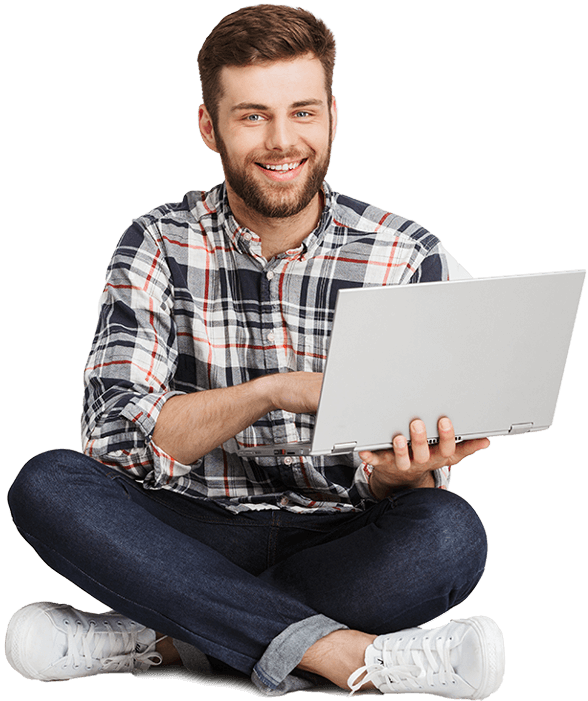Using Python vs Java for Selenium Scripting?
With so many programming languages to choose from, it can be tough to decide which is best for a given task. Java and Python are often used with the popular web application testing framework Selenium. Both have their own strengths when paired with Selenium for automation testing. As more companies adopt Selenium for testing, many are trying to determine if Selenium Java or Selenium Python is the better match. This article compares Selenium Java and Selenium Python to highlight the pros and cons and help you determine which language works best with Selenium. Defining Python and Java: Scripting vs Programming Language A key question when contrasting Python and Java is whether they are scripting or programming languages. This distinction influences factors like speed, flexibility, and learning curve. Fundamentally, all scripting languages are types of programming languages. The critical difference lies in how they execute code. Programming languages first compile source code to platform-independent bytecode. This bytecode can run fast via interpretation as Java does on its virtual machine. In contrast, scripting languages directly interpret source code line-by-line. The lack of a compilation step enables greater dynamism and rapid prototyping. But it sacrifices execution efficiency versus compiled code. Python Python blurs the lines between scripting and programming languages. It can work as both a compiler and interpreter, making it very versatile. While Python is primarily considered a general-purpose programming language, it also functions seamlessly as a scripting language. An interpreter acts as a bridge between the program code and the system hardware, executing the code line-by-line. The Python interpreter specifically runs Python scripts, compiling Python code into bytecode and then interpreting it, similar to Java and C. This dual compiler/interpreter functionality allows Python to be used for both scripting and traditional programming. Java Java contrasts as a traditionally compiled language. It transforms source code into optimized bytecodes for the Java Virtual Machine (JVM). The JVM then interprets these artifacts at high speed. So, while Python embeds an interpreter, Java offloads this responsibility to its runtime platform. This compilation strategy provides fast and consistent execution critical for large programs. The tradeoff is Java enforces type-checking and other constraints early on. This makes Java code more verbose and restrictive but boosts structure and robustness. Comparing the Learning Curve When deciding which programming language to learn first, many beginners wonder how quickly they can master Java versus Python. There is no doubt that Python has a clear advantage when it comes to learning speed. Python’s syntax is more concise and easier to grasp than Java’s more complex and restrictive code requirements. If you need to get up to speed with a new language fast, Python is likely the better choice. However, there are several other key factors to weigh when choosing between Java and Python: Job Opportunities – Java development jobs are still more plentiful than Python jobs, so Java may open more career doors initially. Career Changes – Thanks to its versatility for scripting, Python provides an easier transition if you later shift into a field like DevOps. Java is more siloed in traditional software engineering roles. Object-Oriented Design – Both Java and Python rely on object-oriented programming, so learning one provides a solid foundation for picking up the other. The core OOP concepts transfer between the two languages. Platform Independence – Java bytecode and Python bytecode can both run on any supported platform due to their virtual machines (JVM and PVM). This makes them portable and widely usable. Simplicity – Python’s minimalist and intuitive syntax allows beginners to start building programs more quickly than in Java. Java’s verbose coding style has a steeper initial learning curve. Execution – As an interpreted scripting language, Python code can run immediately line-by-line. Java requires ahead-of-time compilation before execution, adding complexity. Performance – Compiled Java applications execute faster and more efficiently than Python-scripted programs. Popularity – Java and the JVM are used much more broadly across the industry than Python. Thus, Java has a larger ecosystem of supporting tools, libraries, and a wider community. Static vs. Dynamic Typing – Java uses static typing, so type errors are caught at compile time. Python uses dynamic typing, so errors show up later at runtime. In brief, Python is easier and faster to learn, while Java opens more career opportunities. Consider what trade-offs matter most to you when deciding between the two programming languages. Why is Python with Selenium a good option? Python paired with Selenium is a powerful and versatile option for test automation. Here are the reasons why Selenium Python is a good choice: Python is an open-source, high-level, user-friendly scripting language that is easy to learn and interpret. Its simple syntax and English keywords help testers ramp up quickly compared to other programming languages. Python can be used across a wide range of applications – web, mobile, network, GUI, games, etc. This flexibility allows testers to leverage their Python knowledge across many types of test automation projects. It is fast, both in terms of script execution speed and developer productivity. Its efficient runtime and concise coding style mean tests run quickly and can be coded rapidly. Python code is readable and maintains a clear, logical flow by using indentation instead of braces for denoting blocks. This results in code that is easy to understand and maintain. Python is dynamically typed and less verbose than many other languages, making test code more compact and focused. Less coding clutter means simpler test logic. Python offers easy integration with Selenium through native API bindings. Browser automation capabilities are built right in. Python removes the compile step as an interpreted scripting language, allowing for agile test execution and iteration. Changes can be tested immediately. The strong WebDriver bindings with Python Selenium make browser test automation highly flexible and easy to integrate. Python with Selenium combines the strengths of an accessible language with a leading web testing framework. Developers who leverage these tools can maximize productivity and minimize test creation effort. Why