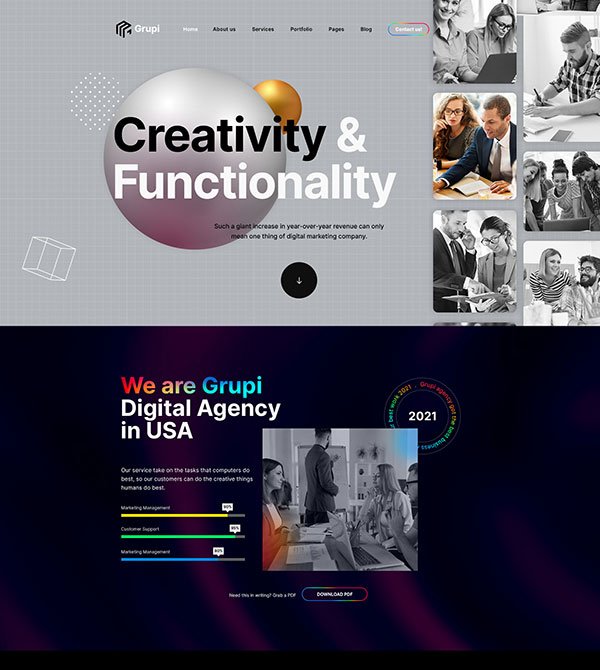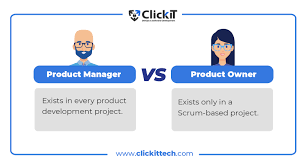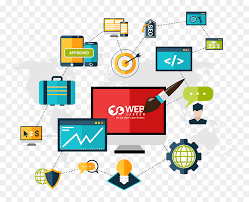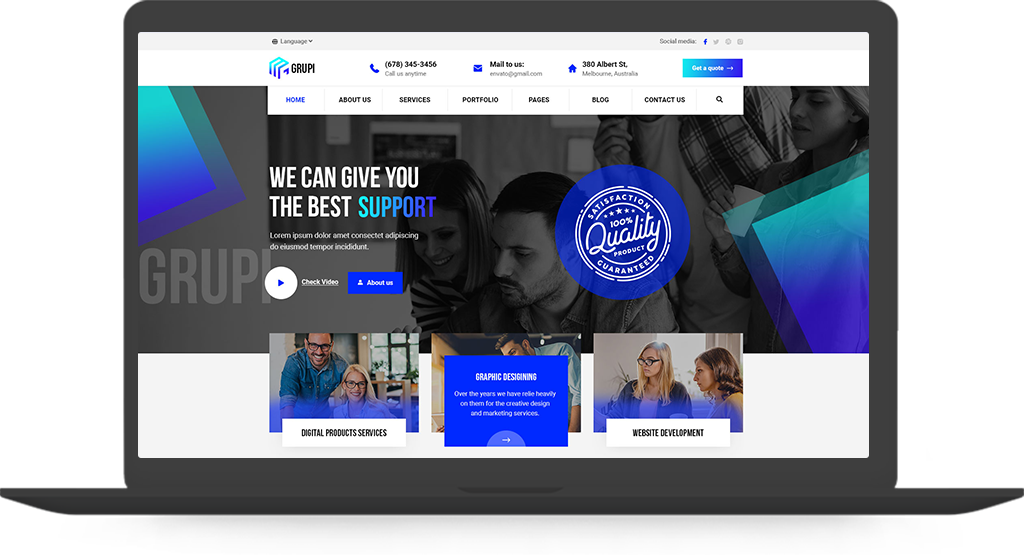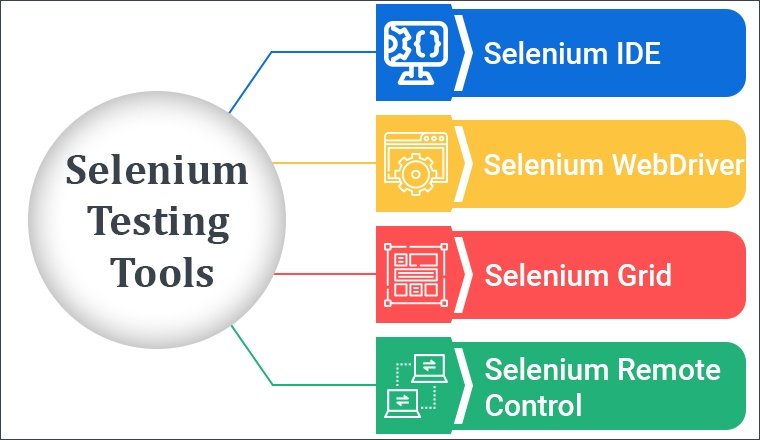Real Device Testing For Enterprise: A Getting Started Guide
Real device testing is a crucial phase of the mobile app development process. It enables developers and QA to test the app’s performance, functionality, and usability on real, physical devices. It helps to uncover issues that might not be noticeable during testing on emulators or simulators. In this article, we will explore everything you need to know about getting started with real device testing. Table of Contents What is a Real Device? What is Real Device Testing? Why Use Real Devices to Test Mobile Apps? When to Test Mobile Apps on Real Devices? Real Device vs. Virtual Device Testing Limitations of Real Device Testing Getting Started with Real Device Cloud Conclusion What is a Real Device? A real device refers to the actual physical device an end user uses to run an application in real-world scenarios. For mobile applications, real devices are the consumer mobile phones, tablets, and wearables that everyday users carry and interact with. Testing software on real iPhone, Android, and iPad devices provides insights into the genuine hardware, operating systems, screen sizes, and chipsets that customers experience. For specialized industrial, scientific, or medical monitoring software, it’s the actual monitoring device. Using a diversity of real mobile devices during testing allows issues that may only appear on specific device models or platforms to be caught. Testing on real devices provides the most accurate test scenario compared to simulators and emulators. What is Real Device Testing? Real device testing, also called local device testing, is the process of running and evaluating mobile apps on real devices instead of emulators or simulators. This testing involves installing the app on various mobile devices with different operating systems, screen sizes, resolutions, and hardware specs. The goal is to ensure that the mobile app functions appropriately and provides a consistent user experience across the myriad of devices that customers will use. To perform adequate testing on real devices, test engineers need access to diverse physical devices or cloud-based services that provide remote access to an extensive catalog of real devices. The engineers will execute various tests during testing, including functionality, performance, usability, compatibility, and security. Thorough mobile device testing identifies issues and defects that may not surface during simulator testing. Testing on real devices ultimately validates that the app is high-quality and ready for release across the targeted mobile platforms. Why Use Real Devices to Test Mobile Apps? Real device testing provides more accurate and comprehensive app evaluation compared to emulators or simulators. By testing apps on actual user devices, developers can identify issues that may go undetected in simulated environments. Following are some advantages of real device testing: Accurate Testing Environment – Local devices offer a precise testing environment that accounts for varying hardware specifications and real-world network conditions. This allows developers to assess performance factors like battery drainage, device heating, lagging interfaces, and crashing apps. Comprehensive Testing – Testing on real devices facilitates more thorough testing across app functionality, usability, reliability, and security. Real device testing data exposes flaws that may cause apps to crash or malfunction over long-term use. Better User Experience – Testing apps on target user devices provides contextual insight into real-world UX pain points. Testing via emulators fails to replicate nuances of actual user workflows, gestures, and ergonomics. Real device testing surfaces these issues. Improved Reliability – By identifying and fixing issues impacting real device reliability, developers can improve app stability and prevent crashes. Real device testing thereby ensures apps function smoothly for end users. Access Specialized Hardware – Certain devices offer unique hardware functions unavailable on standard emulators. For example, testing apps on devices with satellite connectivity, custom controllers, or vehicle integration kits requires real devices. When to Test Mobile Apps on Real Devices? Mobile testing on physical devices should be done at various stages throughout the mobile app development process. Here are some instances when mobile testing on real devices is particularly important: Initial Development – Early real device testing surfaces bugs missed in simulators relating to system conflicts, battery drain, lagging interfaces, and device heating. Addressing such issues from initial builds saves significant QA time down the line. Pre-Launch – Rigorous real device testing is indispensable right before public launch to evaluate real-world app performance. Testing across diverse user devices identifies adoption-blocking issues emulators cannot reveal. Post-Updates – Whenever substantial updates or changes are made, comprehensive real-device testing must follow to catch any new bugs affecting app stability. Since updates risk breaking existing functions, diligent testing prevents disruptions. Platform-Specific Testing – Apps built for specific platforms like IoT, vehicles, or industrial systems must be tested directly on those devices pre-launch. Unique hardware and connectivity must be validated with real-world testing. New Feature Validation – Real device testing ensures smooth integration and prevents functionality gaps with each new feature. New features often carry compatibility risks, making local testing critical. Real Device vs. Virtual Device Testing Here is a comparison between real testing devices and virtual testing devices: Criteria Real Device Testing Virtual Device Testing Cost More expensive to purchase and maintain device inventory Minimal cost to install emulators/simulators Reliability Provides the most accurate real-world testing conditions Cannot fully replicate real devices and hardware/software configurations Processing Speed Testing is faster due to running on actual device hardware Slower speed due to simulating hardware and binary translation Debugging Can be more difficult to debug apps on real devices Built-in controls and visibility aid debugging Cross-Platform Testing Requires purchasing different device types and platforms A single machine (PC) can simulate multiple device types As mentioned earlier, virtual device testing cannot replicate real-world scenarios, so testing on real devices is important to get accurate testing results for real-world conditions. However, real device testing often has limitations, particularly scalability and reliability issues. Let’s discuss some of those limitations. Limitations of Real Device Testing Following are the limitations of real device testing: Demanding Maintenance: In-house device labs call for round-the-clock upkeep – installing updates, replacing