Given how quickly mobile app development is evolving, making sure your apps work across platforms and devices is beneficial and essential. Selenium mobile testing is a powerful web browser automation framework.
With integrations with tools like Appium and Selenium Grid, Selenium has expanded from its original purpose of automating web applications for testing to meet the demands of mobile testing. With Appium, Selenium can now communicate with mobile applications as it acts as an HTTP server and manages WebDriver sessions.
It enables testers to create tests for mobile apps using the same Selenium API, regardless of the operating system—Windows, iOS, or Android. Selenium is a potent tool for developers and testers looking to effectively automate the testing of mobile applications because of its consistency.
Significance of Cross-Platform Compatibility
Mobile app developers struggle with the variety of mobile devices, each with its hardware, operating system, and screen size. Cross-platform compatibility ensures a consistent user experience across devices, making an app successful and retainable. To satisfy users and maintain quality in today’s competitive market, a mobile app must work flawlessly on all platforms.
Cross-platform compatibility testing ensures an app’s functionality, performance, and user interface work across hardware and operating systems. Selenium’s compatibility with mobile testing frameworks becomes essential at this point.
Enabling automated, repetitive, and thorough testing helps guarantee that the application functions properly in a variety of settings, which lowers the possibility of post-release bugs and improves the product’s overall quality.
Therefore, knowing how to use Selenium for mobile testing means more than just making sure an app “works”; it also means making sure it functions flawlessly everywhere and offers every user a consistently excellent experience. This sums up the essence of contemporary mobile testing, in which Selenium plays a crucial and revolutionary role.
Selenium WebDriver
A crucial part of the Selenium suite, Selenium WebDriver is made to offer a programmable interface for interacting with mobile apps and web browsers. Based on a client-server architecture, it provides a common interface via which commands can be sent to various browsing contexts, including mobile browsers and apps.
Architecture of Selenium WebDriver
The Selenium WebDriver driver for each browser or platform takes instructions from a Python, JavaScript, or Java client library.
Serving as a server, this driver interprets the commands and puts them into action on the mobile app or browser. For mobile testing, WebDriver’s architecture adapts to work with mobile-specific drivers like Appium or Selendroid.
Configuring Selenium on iOS and Android Using Appium
There are a few crucial steps involved in configuring your testing environment to use Selenium with Appium for the iOS and Android platforms. Below is a detailed guide to help you establish a robust environment for mobile testing.
Prerequisites Before setting up Selenium with Appium, ensure you have the following installed:
Java: JDK (Java Development Kit) is required for running the server.
Node.js and npm: Needed for installing and running Appium.
Android Studio: Provides tools and SDK for Android testing.
Xcode: Necessary for iOS testing (only available on macOS).
Appium: Can be installed via npm.
Step 1: Install Appium
Step 2: Set Up the Android Environment
Install Android Studio:
Download and install Android Studio. During installation, make sure to include the Android SDK.
Set up environment variables:
Set ANDROID_HOME to your SDK location
Update your PATH to include paths to platform tools and tools in the SDK directory.
Create and configure an Android emulator
Open Android Studio and use the AVD Manager to create a new virtual device.
Choose a device definition and select a suitable system image (e.g., API level 30).
Step 3: Set Up iOS Environment (macOS only)
Step 4: Install Appium Doctor to Verify Setup
Step 5: Writing Your First Test Script
Step 6: Run Your Test
Advanced Selenium Mobile Testing: Features
Advanced Selenium mobile testing provides testers with a range of features that enable them to handle a wide range of mobile-specific scenarios and simulate complex user interactions, especially when combined with Appium.
The following sophisticated tools and methods can be used to increase the efficacy and efficiency of your mobile testing initiatives:
Handling Mobile Gestures
Mobile user interactions such as swiping, scrolling, pinching, and tapping are crucial for a realistic testing scenario. Appium provides the ability to simulate these gestures using the TouchAction and MultiTouchAction classes.
Use touch actions to simulate swipe and scroll gestures across the app’s interface, which is essential for testing dynamic content loading and user navigation. Test the app’s response to multi-finger gestures, which is important for applications that involve image or map viewing.
Working with Device Orientation
Apps may behave differently when the device orientation changes between portrait and landscape modes. Appium allows you to change the orientation of the device during testing and verify that the UI elements adjust correctly.
Accessing Device Logs
Device logs are essential for test session debugging. Appium helps testers detect issues by collecting system, crash, and application logs.
Pushing and Pulling Files
For apps that interact with files, Appium provides methods to push files to a device and pull them from it, allowing testers to verify how the app handles file uploads and accesses.
Dealing With Notifications
Using Appium to interact with the notification shade on Android or the notification center on iOS can test how the app handles push notifications and ensure that it responds as expected.
Network Conditioning
To simulate different network conditions, tools like Appium can integrate with network simulation tools to emulate various network speeds, including offline conditions, which helps in testing the app’s robustness under varying network conditions.
Using Deep Links
Deep linking is an alternative to simply launching a mobile application; it uses a URI to link to a specific page within the app. Testers can test the app’s navigation logic and response to incoming links by sending these deep links to the device using Appium.
Session Management
Appium supports session management strategies that can be used for performance optimization, such as reusing sessions across tests to save time on setup and teardown.
Visual Testing
Visual testing tools like Applitools or Percy can be integrated with Selenium and Appium to detect user interface anomalies and ensure visual consistency across devices and OS versions.
Continuous Integration (CI)
Jenkins, GitHub Actions, and GitLab CI can integrate automated tests to enable continuous testing with each code commit.
Automated Performance Testing
Using Appium in conjunction with performance testing tools, you can keep an eye on how much memory and CPU the application is using during test sessions to ensure that it performs well under a range of conditions.
Assessment Tools Available Online
Establish connections with other cloud-based platforms, such as LambdaTest and AWS Device Farm. These platforms offer a wide range of hardware and operating systems for cross-platform testing.
Selenium mobile testing’s advanced features enable a more thorough testing regimen, ensuring that applications are functional, robust, and user-friendly across devices and operating systems.
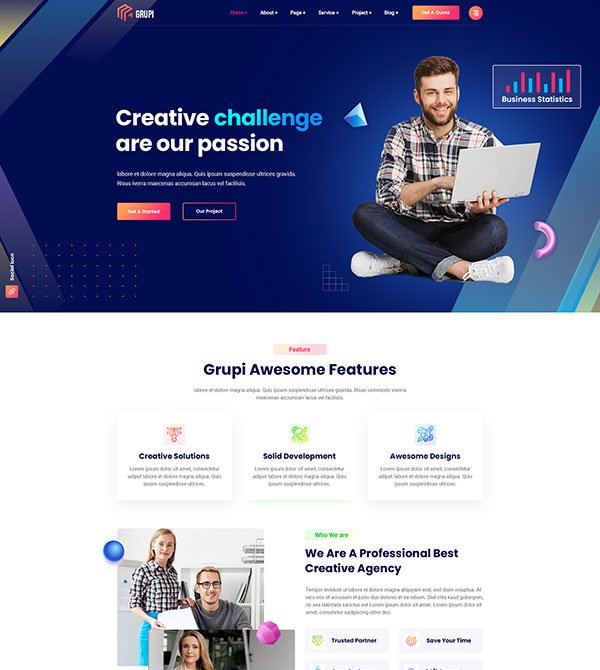
Selenium Mobile Testing: Problems and Coping Strategies
Mobile devices and operating systems are so diverse and complex, Selenium mobile testing can face many difficulties, particularly when used in conjunction with Appium for mobile platforms.
Here are some typical problems you may run into and some helpful troubleshooting techniques:
1. Diverse Device and OS Versions
Challenge: Mobile ecosystems are fragmented with numerous device models, screen sizes, and OS versions. Test results and app behavior may become inconsistent as a result of this.
Strategy:
Use Device Farms: To access a variety of devices and OS versions, make use of cloud-based device farms such as LambdaTest.
Device Prioritization: Using market analytics and user data, concentrate testing efforts on the most widely used devices and operating systems.
2. Flakiness in Test Execution
Challenge: Tests can be flaky, failing intermittently due to issues like timing, network variability, or environmental conditions.
Strategy:
Increase Robustness of Tests: Implement explicit waits or polling mechanisms instead of hard waits to handle asynchronous operations and elements that take time to load.
Isolate Tests: Ensure each test is independent to avoid side effects from previous tests.
Review Appium Logs: Use Appium logs to identify the exact step where the test fails.
3. Handling Dynamic Content
Problem: Apps load material dynamically, thus components may arrive after the page loads, causing elements not found problems.
Strategy:
Dynamic Wait: Use WebDriverWait and ExpectedConditions from Selenium to pause content until it becomes clickable or visible.
Scrolling: Implement scrolling actions to make elements visible on the screen before interacting with them.
4. Mobile Gestures and Interactions
Challenge: Simulating complex gestures like swipe, pinch, or multi-finger taps can be tricky and may not always work as expected.
Strategy:
Use TouchActions API: Employ the TouchAction class in Appium to build complex gestures.
Adjust Gesture Parameters: Tweak the parameters like duration, pressure, and coordinates based on the device’s resolution and responsiveness.
5. Performance and Resource Constraints
Challenge: Mobile devices may have limited resources, and running intensive tests can affect performance and drain battery life.
Strategy:
Monitor Performance: Utilize tools to monitor CPU, memory, and battery usage during tests to understand the impact.
Optimize Test Scripts: Reduce the number of actions and simplify tests where possible to minimize resource usage.
6. Test Execution Speed
Challenge: Mobile tests can be slow due to the need to launch apps, execute complex gestures, and deal with mobile device latency.
Strategy:
Parallel Testing: Run tests in parallel using Selenium Grid or a cloud service to reduce total execution time.
Reuse App Sessions: Configure Appium to reuse app sessions between tests to save time on launching and closing apps.
7. Localization and Internationalization Testing
Challenge: Testing apps in multiple languages and formats can be cumbersome and error-prone.
Strategy:
Automate Locale Switching: Write scripts that change device settings to different locales and languages automatically.
Use Localized Test Data: Ensure test data is reflective of the locale settings to accurately simulate user interaction.
8. Debugging and Logs
Challenge: Diagnosing issues in mobile tests can be difficult due to limited debugging support on mobile devices.
Strategy:
Detailed Logging: Enable detailed logging in both Selenium and Appium. Analyze these logs to pinpoint problems.
Screenshots and Video Recording: To obtain a visual representation of the state at failure, set Appium up to capture screenshots or record videos when something goes wrong.
These issues can be resolved with practical troubleshooting to improve Selenium mobile testing reliability and effectiveness, resulting in better applications and user experiences. There are several cloud-based platforms such as LambdaTest which ease the task of mobile testing.
By leveraging LambdaTest Device Farm on Cloud, you can easily power up your website and apps’s performance by testing on real device farm online with 3000+ device and OS combinations. The farm mimics real-world scenarios, allows you to integrate native developer tools, allows geolocation and accessibility testing and much more.
LambdaTest is also a cloud-based Selenium Grid that offers reliable manual, visual, and automated testing. Multiple browsers and operating systems can run Selenium tests simultaneously to speed up test execution. Speed up time to market tenfold without sacrificing quality or precision. LambdaTest integrates with JIRA, GitHub, Slack, and more to speed up DevOps and CI/CD pipeline resolutions and collaboration.
Conclusion
In this blog on Selenium mobile testing and cross-platform compatibility, we covered several key topics that can improve your testing procedures including the use of platforms such as LambdaTest.
From setting up Selenium with Appium to simulate real-world scenarios across mobile devices and operating systems to using advanced features like gestures and device orientations, we have covered common challenges and ways to make your mobile apps more robust.
We have also discussed using capabilities to fine-tune your tests to specific platforms and conditions to ensure that your applications work properly and provide a consistent user experience across platforms. Integrating these tests into continuous integration pipelines emphasizes automation’s role in faster and more reliable results.
Every improvement to your testing framework improves your application’s performance and deepens your understanding of the mobile landscape. Starting small if necessary, but starting now will lead to more robust and effective mobile testing. Use these methods to improve testing efficiency and application quality.




