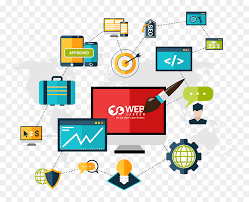Handle Dynamic Web Elements and Locators Identifying the correct web elements to perform the required operations is the first step in automation testing. If this step fails, the entire test fails. So, using efficient strategies for web element identification is critical. Web Element not found is the most common error when initially running scripts. Identifying the web elements using locators like ID, Name, XPath, or CSS from the HTML snippets seems straightforward. But it isn’t always that simple. Sometimes, IDs and classes of web elements keep changing. Such elements are called Dynamic Web Elements. These are database-driven elements whose values refresh when the database updates.
In this article, we will understand how to handle dynamic web elements and locators in the page object model framework.
What is the Page Object Model (POM)?
The Page Object Model (POM) is a design pattern used in Selenium test automation to create an object repository for web elements.
With POM, we encapsulate the web elements of each page in the application into separate “page object” classes. These classes act as repositories that contain the locators and methods for interacting with the UI components on that page.
For example, we would have a Login Page class containing the username and password text boxes, login button, etc. We store the IDs, XPaths, or other locators for those elements in this class. It also contains methods like type Username(), type Password(), click Login() to perform actions on those web elements.
The page object classes are typically stored under a separate package like “pages.” The test classes use the methods encapsulated in these page objects to interact with the application under test.
Why Page Object Model?
The below-mentioned points depict the need for a Page Object Model in Selenium.
Avoids Duplicated Code
Referring to elements directly in tests leads to duplicated locator code across multiple scripts. Any UI change breaks all tests referencing that element. Page Object Model centralizes the element locators and access methods in one place, avoiding duplication.
Less Time Consuming
Without Page Objects, testers need to individually update every test script accessing that element if an element changes. This is inefficient and prone to missed updates. With Page Objects, only the central Page Object definition requires updates to propagate to all tests.
Enables Code Maintenance
Encapsulating page interaction details like locators into Page Objects removes test scripts from underlying UI changes. If elements change, only the single Page Object class needs alteration rather than potentially thousands of test case scripts. This simplification enables maintenance.
Minimizes Update Effort
If primary UI revamps occur, like relocating menu buttons without Page Objects, the effort to update affected tests is proportional to usage volume. However, Page Objects localize the required changes to just the Page Object mapping the impacted elements, minimizing overall update effort.
Dynamic Web Elements In Selenium
Dynamic web elements in Selenium refer to those elements on a web page that change their attributes or even their existence during the application’s lifecycle. These changes can occur for various reasons, including asynchronous loading via AJAX requests, user interactions that trigger dynamic changes, content refresh, and elements loaded inside i frames. The presence and attributes of these elements may vary, making them a significant pain point in web UI automation.
Handling Dynamic Web Elements
There are many ways to handle dynamic web elements; let’s discuss the same with examples:
1. Explicit Waits
Explicit waits are among the most common and practical methods for handling dynamic elements that take time to load or frequently change state. Using Web Driver Wait and Expected Conditions in Selenium, we can pause the test script until the desired condition is met, such as an element becoming visible, present in the DOM, clickable, etc. This prevents flaky test failures from the script trying to interact too soon before the page is ready.
Some best practices for explicit waits include setting reasonable timeouts based on how long elements usually take to load, checking for multiple conditions like visibility and click ability to prevent subtle bugs, and being as precise as possible in what element state we are waiting for.
Waits can also slow down test execution. There is a balance between stability and speed. For the fastest test runs, implicit waits or sleeps would be quickest but most prone to issues.
So, explicit waits are an essential and versatile technique for dealing with dynamic elements that appear, refresh, or enable/disable based on backend calls and user actions.
2. Fluent Waits
Fluent waits are an extension of explicit waits that provide further configurability and flexibility when dealing with dynamic elements. While explicit waits have a single timeout duration used for every condition check, fluent waits allow setting variable polling intervals that adjust how often a check occurs. This lets us query elements that take widely varying times to appear or become interactive. Checking too frequently is wasteful while checking too infrequently causes slow tests and missed targets.
Fluent waits require slightly more upfront configuration but unlock additional reliability for the trickiest dynamic elements that misbehave sporadically or have high variation in load times across page loads. The custom control over polling and error handling exceeds basic explicit waits.
So in situations where basic waits are insufficient – catching the element but it disappearing moments later or load times swinging wildly between runs; fluent waits enable testers to model element behavior with greater accuracy, eliminate flakiness, and prevent tests from derailing by slight environmental inconsistencies.
3. CSS Selectors and XPath
When website elements lack reliable or static IDs and attributes that Selenium can latch onto, CSS selectors and XPath expressions become invaluable for consistently locating the desired elements.
These advanced locator strategies have enough flexibility to model some of the dynamic aspects of web pages. For example, XPath can pinpoint elements by traversing the nested HTML document object model rather than directly relying on a fragile absolute reference to a volatile element. Relative positioning in the DOM hierarchy tends to be more stable.
CSS selectors similarly allow matching on CSS classes and other attributes that may be more predictable than IDs – for instance, a container DIV may reuse the same CSS class naming even as the contents get refreshed. Tests become resistant to trivial UI adjustments and data shuffling by targeting unchanging aspects in relative terms.
Advanced locators add critically practical techniques for pinning down document nodes and sub-trees with artful flexibility rather than tight yet fragile coupling based on constancy assumptions. Mapping out where the volatility lies vs. fixed anchors is key.
4. Frames
I frames in modern webpages introduce further dynamism considerations, mainly separate document contexts hiding away chunks of DOM state, including any elements we wish to interact with.
Selenium provides browser frame management with commands like switch To().frame() to lock onto a frame before querying nested elements within. The script clarifies where the focus lies at any moment rather than relying on the ambient state. This prevents confusion if underlying UI layers suddenly reload or redirect.
Managing frames takes an additional toll on test code to consciously control context and scope element lookups relative to the active frame. However, the investment pays dividends by accommodating the dynamic composition of webpages from nested UI components.
In effect, we partition the test to match modular page composition. Just as important as precise locators is precise context.
5. Multi-Attribute Locators
When singular attributes like IDs or class names lose reliability on dynamic pages, multi-attribute locators help recover uniqueness by combining several changing attributes.
The risk of multi-attribute locators is high initial maintenance overhead and confusing verbosity. But the benefit is extreme resilience by distributing dependencies – if one attribute drops out, others preserve the locator robustness.
6. Refreshing Page
Sometimes simplicity is best. When dynamic elements fail consistently despite best efforts, restarting the browser or navigating away from and back to the page can reset enough state to reload troublesome elements.
This flows from the outside-in mindset – rather than poking at the internals, we manipulate broader runtime context, like tearing down and resurrecting the entire page.
The risk of full refreshes is added to test time and failure modes if fresh launches encounter problems. However, the approach can quickly unblock progress when further tinkering with locators becomes of low value.
7. Retrying Search
Like refreshing pages, retry loops take an external control approach to dynamically appearing elements; rather than fine-tuning internal locators, we wrap searches in repetition logic to cover uncertain emergence.
By retrying locators that initially fail, we give control flow responsibility for handling variability separate from base locator definitions. This reduces the pollution of our core element queries with conditional logic.
The risk with retries is endless looping if elements never settle. So, retry bounds should be set along with exception handling for true absence.
With waits, locator retries form essential building blocks for getting test automation into alignment with variable web apps. Control flow handles time, and locators handle space.
8. Use Page Factory and Annotations
Page factory is a class provided by Selenium WebDriver that helps initialize web elements in Page Object Model (POM) classes using annotations. Annotations are unique metadata tags in code that provide additional information about elements and methods.
The @FindBy annotation can be used to locate web elements by different attributes like ID, name, XPath, CSS selector, link text, etc. This reduces the need to put explicit locator logic in test scripts. @FindBy adapts to changes in element attributes, providing a dynamic way to identify elements.
The @CacheLookup annotation caches web elements after the first lookup, avoiding locating them unnecessarily every time they are used. This improves execution performance as dynamic elements don’t need to be repeatedly found.
Together, page factory and annotations handle dynamism in web elements by:
- Simplifying code
- Improving performance
- Enhancing readability
- Providing flexibility
- Reducing maintenance
Page factory and annotations help streamline POM design for robust management of dynamic web UI elements. The annotations facilitate dynamic locator strategies while optimizing and cleaning up test code.
Conclusion
Dynamic web applications require test automation frameworks that accommodate frequent UI elements and locator changes. A well-structured Page Object Model provides a robust foundation to manage these evolving frontends.
The key takeaways from this guide focus on implementing consistent design patterns and abstraction in Page Objects to increase test resilience. Proactive locator maintenance and collaboration with developers minimize test failures from outdated locators. Intelligent locator strategies like AI-based identification improve the handling of dynamism. Comprehensive logging and reporting around dynamic elements aids diagnostics when issues arise. Periodic audits ensure locators are kept up-to-date as the application evolves over time.
Cloud-based testing platforms like LambdaTest can simplify handling dynamic elements in test automation. LambdaTest offers features like visual AI-based debugging and screenshot comparisons to detect and debug discrepancies in dynamic UI components instantly. When elements shift position or attributes, and change unexpectedly, visual tools make troubleshooting much faster compared to pure script logs.
Using LambdaTest’s online Selenium grid, tests can run against dynamic web pages loaded in the latest versions of all major browsers like Chrome, Firefox, Edge, and Safari. Cross-browser testing helps catch inconsistencies in how dynamic content renders across different environments.
By following these best practices for the Page Object Model, test automation teams can achieve increased efficiency, reduced maintenance overhead, and seamless adaptation to changes in dynamic web applications. The result is robust, reliable test suites that can keep pace with the agile delivery of modern user interfaces.